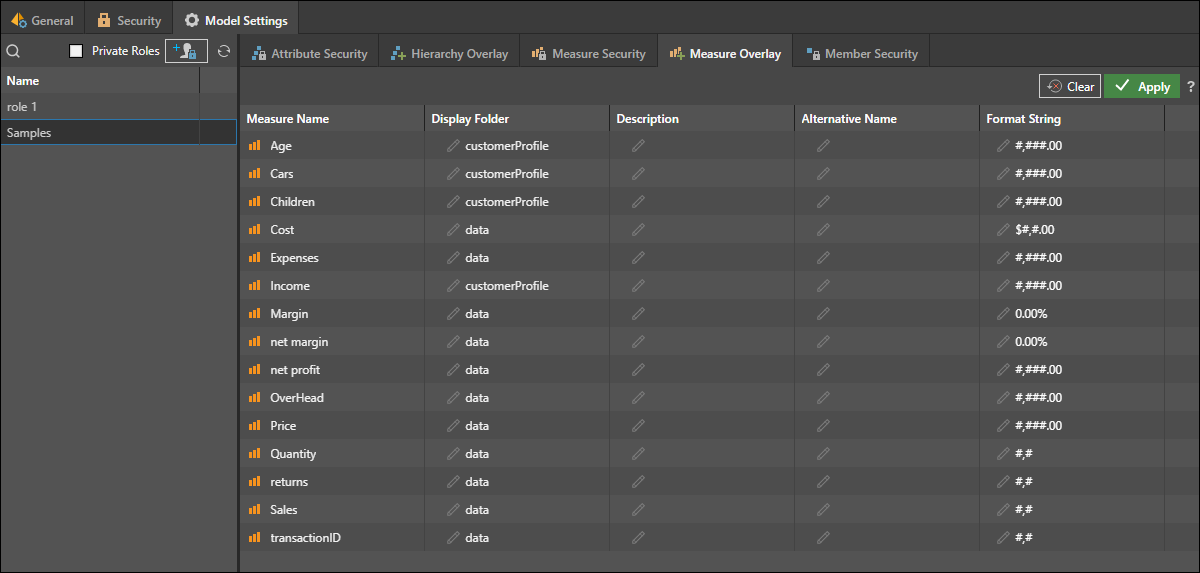Measure overlays allow admins to adjust a measure's metadata for specific roles. This includes the display measure's folder name, measure description, measure name, and format string. Each of these fields can be edited, and users will see the edited version (overlay) that was configured for their role specifically, rather than the metadata that exists in the data model.
Data Catalog
Since the exposed metadata forms the body of the data catalog function in Pyramid, the overlay capabilities allow for a personalization of the Data Catalog using a centralized mechanism based on security.
Editing the Measure Overlay
- With the relevant data model and user role selected, open the Measure Overlay panel.
- Edit the metadata for the relevant measures. Only users assigned to the selected role will see the edited overlay. You can edit:
- Display Folder: The display folder in the Measure tree that the measure appears in.
- Description: The description for the measure.
- Alternative Name: An alternative name for the measure. Users with the given role will see this name instead of the original Measure Name.
- Format String: The format used for the value. For example, this may indicate that the users should see the value with two decimal places.
- Click Apply to save your changes.